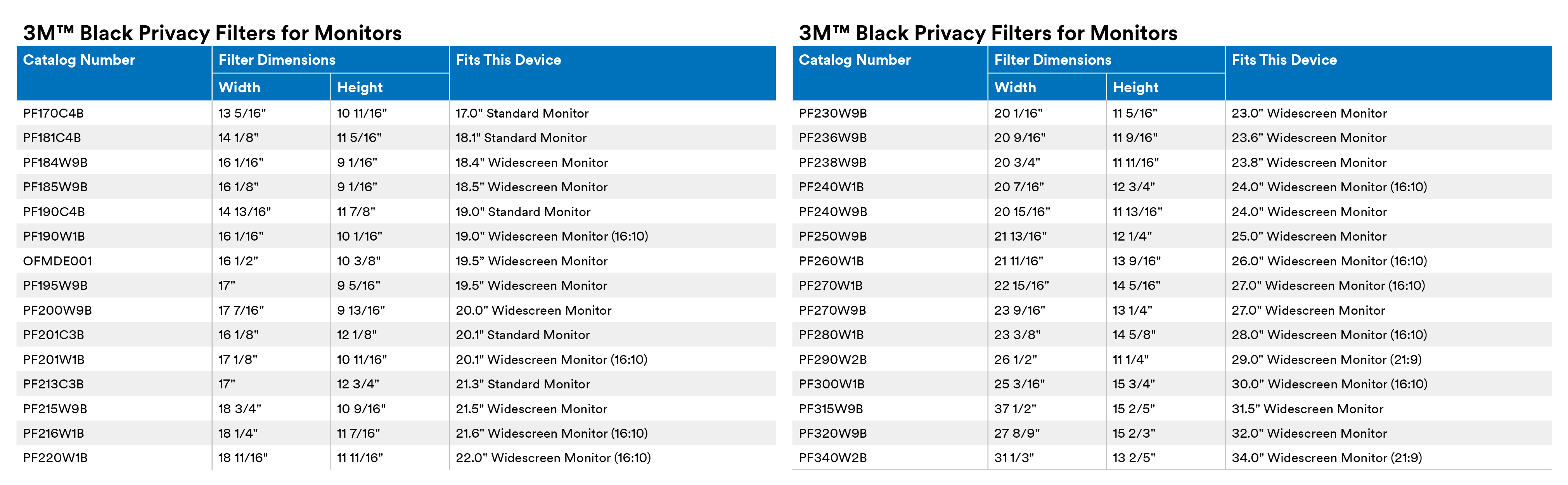3M Privacy Products
Featuring microlouver technology pioneered, designed and optimized by 3M to “black out” side views so you see your screen clearly while visual hackers are left in the dark.
A leader in screen privacy and protection
For more than 30 years, 3M has been advancing optical technology to deliver market-leading visual privacy and protection products. We remain a trusted global leader today — continuing to improve our technology, features, and breadth of product.
Display and device technology continues to advance. So do we. Our privacy and protection products work simply and beautifully on most of today's devices to help protect your screens, and help keep the information on them private.
Behind the simplicity of our products is a powerful combination of optical science and sheer ingenuity you’ve come to expect from 3M. Rest assured, our products are inspected for quality defects, ensuring that you get authentic, 3M branded product, with science applied to life.

Privacy is the best policy.
These days, screens are everywhere. And so are visual hackers. With the increase of mobile workers, open workspaces, and the migration of data to the cloud, screens can display private information virtually anywhere.
An unprotected screen can expose sensitive and private information, trade secrets and business plans. And the reality is that a visual hacker may only need one piece of valuable information to unlock a large-scale data breach.
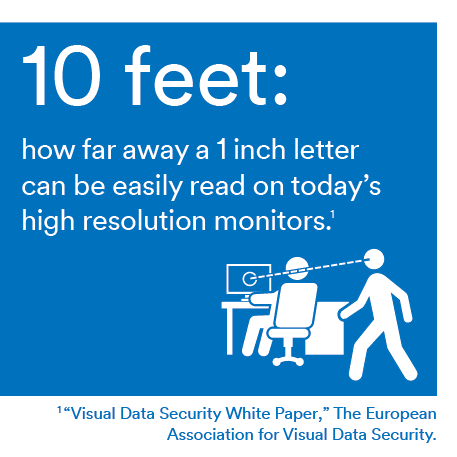
Consider your workplace
Walk through your office to see how easily visual hacking can occur. Any screen you can see can also be seen by a visual hacker.
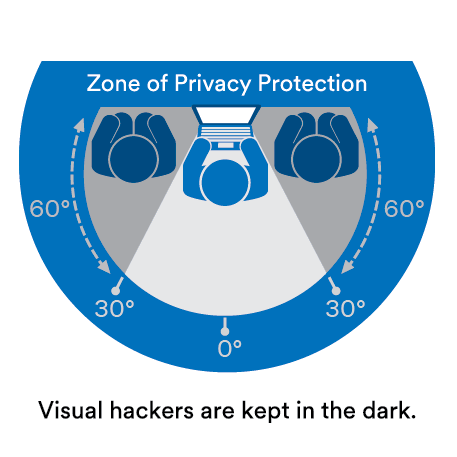
How privacy filters work
3M Privacy Filters block side views outside the 60 degree viewing angle, while providing a crisp, clear view to those directly in front of the screen.

Microlouver technology
A single microlouver is about as thin as a single strand of hair. There are thousands of microlouvers within one 3M Privacy Filter—all virtually undetectable by the human eye.

Attachment options
3M™ Privacy Filters are custom-cut for Macbooks. They attach with optically clear adhesive strips or easily removable slide mount tabs.
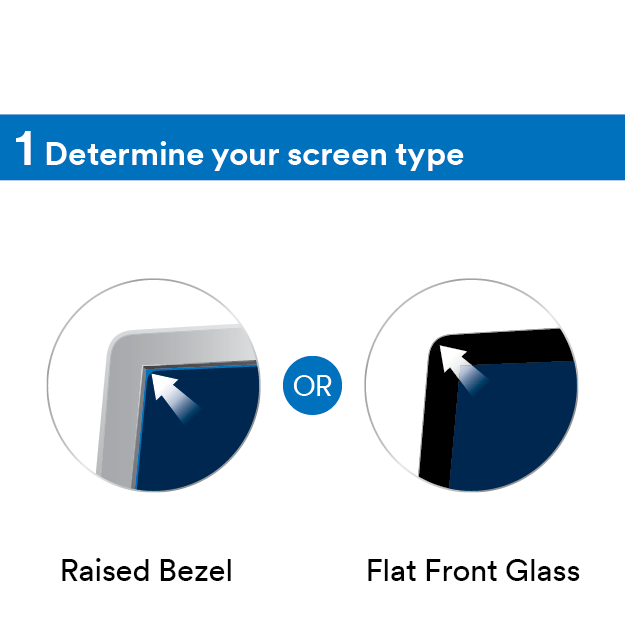
Step 1: Determine your screen type
Does your device have a raised bezel or a flat front glass screen?
Raised Bezel: screen with a raised frame
Flat Front Glass: edge-to-edge glass screen without a raised frame
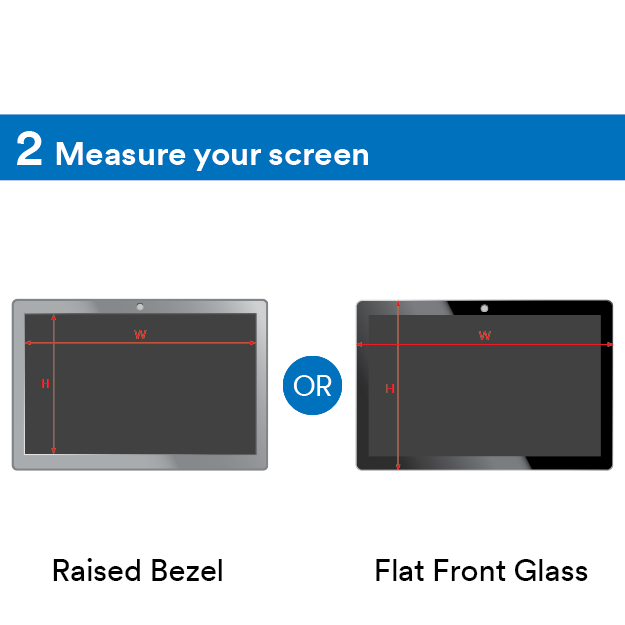
Step 2: Measure your screen
For a raised bezel screen, measure the height (h) and width (w) of the screen's viewable area within the bezel.
For a flat front glass screen, measure the height (h) and width (w) of the entire glass display.

Step 3: Find your filter
Use the measurements to select the right sized filter for your device from the products listed below.
Best fit tip: if you don't see a filter that matches your measurements, select a filter that is smaller, yet closest to your measurements.