The multiple award-winning Brother Workhorse Series HL-L6400DW monochrome laser printer delivers a low total cost of ownership, advanced security features, scalable paper handling, and productivity enhancing features for mid to large-sized workgroups with higher print volumes.
Business-durable for mid to large-sized workgroups with higher print volumes
Business-enhancing features and business-durable design – to meet the needs of your busy office.
Part of the Keypoint Intelligence - Buyers Lab (BLI) 2017 Monochrome Printer/MFP Line of the Year and BLI Summer 2016 Pick Award winner for Outstanding Printer for Mid-Size Workgroups, the HL-L6400DW offers extremely high reliability offering business-centric features and functionality to help optimize workflow, enhance productivity, and improve the bottom line. This high-performance printer keeps moving at the pace of your business with an impressive print speed of up to 52 pages per minute. Plus, the HL-L6400DW produces professional reports, spreadsheets, correspondence, and other important business documents with crisp text and excellent graphics.
“Designed to keep workers productive, the HL-L6400 Series offers exceptional reliability and a robust fuser design that lets the printer continue to crank out pages at full speed, even at peak volumes, without needing to slow down to cool the fuser,” said BLI Test Technician Rich Holloway.
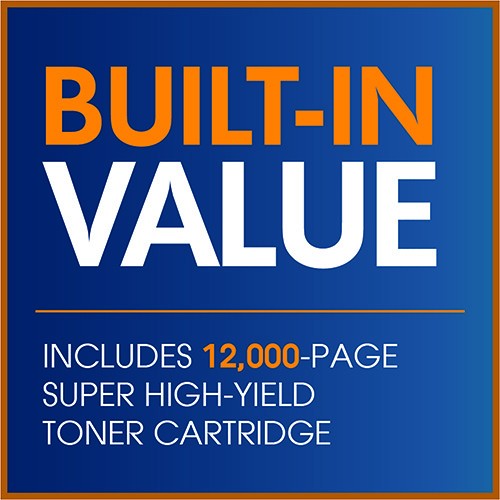
Included super high-yield toner cartridge for built-in value 1
Low total cost of ownership helps maximize your budget
Print professional business documents and enjoy a low total cost of ownership - with the included super high-yield 12,000-page toner cartridge 1 for built-in value for your business. For even lower cost printing, use the ultra-high yield 20,000-page 1 replacement cartridge. Also, two-sided (duplex) printing means less paper use – and helps save paper and money. Environmentally friendly, the HL-L6400DW is ENERGY STAR® Certified and offers a Deep Sleep Mode that only uses 1.3 watts of power when not in use.

Optional add-on tower tray and mailbox enable customized workflow solutions and greater input and output capacity
High maximum paper capacity helps minimize user intervention
The HL-L6400DW comes with a 520-sheet capacity paper tray that can hold more than a ream of paper for fewer refills, and is adjustable for letter or legal-size paper. A 50-sheet capacity multi-purpose tray is useful for printing envelopes (up to 10) and on alternative media types. Additional optional paper trays are available in 250-sheet or 520-sheet capacities, enabling users to configure the printer with multiple trays in a way that best meets their application requirements – up to 1,610 sheet total capacity.
According to BLI Test Technician Rich Holloway, “And with a maximum paper capacity of 2,650 sheets, the HL-L6400DW not only offers a robust feature set, but also requires minimum intervention to keep up with their needs.”
Alternatively, a tower tray option that includes four 520-sheet trays and a stabilizer transforms the printer into a floor standing printer. This versatile option is ideal for workgroups that need multiple trays to customize their workflow and allows for new workflow improvements, including storing different media in each tray.
Plus, an add-on mailbox/sorter/stacker option is useful for workgroups that are looking to assign bins to various users, sort output into separate bins, or require additional output capacity – up to 1,050 total sheets.

Print from popular, business cloud services directly from the Touchscreen display 2
Color Touchscreen display enables easy menu navigation and printing from business cloud services
The HL-L6400DW features an adjustable, 1.8” color Touchscreen display for easy-to-use menu navigation and direct printing from popular business cloud services including DROPBOX, GOOGLE DRIVE™, ONEDRIVE® and more 2.

Versatile wireless options for printing from your compatible mobile device 4
Flexible connectivity options make the HL-L6400DW ideal for your busy, mobile workgroup
Your entire workgroup can share the HL-L6400DW on either a wireless 802.11b/g/n network or connect through Gigabit Ethernet. Download and install BRAdmin Professional software 3 to give administrators the ability to configure many of the network and printer functions via an Explorer-style window. You can log the status and activity of the HL-L6400DW, as well as other Brother devices on your network.
“The HL-L6400DW Series give workers the ability to print quickly and easily from their mobile device, a must-have feature in organizations today,” said Marlene Orr, Director of Printer and MFP Analysis for Keypoint Intelligence – Buyers Lab.
Workgroup members and office visitors will appreciate the convenience of printing wirelessly from a compatible Apple® iOS, Android™, Kindle Fire™, or Windows® Phone mobile device. Print via 4 : AirPrint®, Google Cloud Print™ 2.0, Brother iPrint&Scan (free downloadable app), Mopria®, or Wi-Fi Direct®. Near Field Communication (NFC) 5 capability is also available, which automatically establishes a direct connection between your NFC-enabled smartphone or tablet and the HL-L6400DW, so users can print without having to connect to a network or enter any login credentials.
Plus, a USB Host, located on the back of the machine, is ideal for third-party card reader support 6 .

Integrated NFC card reader for easy badge authentication
Advanced security features provide network user authentication, help restrict unauthorized printing and help protect sensitive documents
In today’s business world, keeping sensitive data secure is a top priority. The HL-L6400DW is equipped with a range of features that deliver critical business-focused security - protecting your organization’s valuable intellectual assets. Security features include:
- Integrated NFC card reader: Provides walk-up authorization to release print jobs and to access other machine functions using a compatible NFC card or badge 7
- Active Directory® support: Enables network user authentication which stores print jobs that only can be released to print with a user ID and password
- Secure Function Lock: Gives administrators the ability to restrict usage and machine functions for up to 200 users or groups
- Secure Print: Claim secure print jobs using only a confidential PIN
- Support for critical network security protocols: Including Enterprise Security (802.1x), IPSec and SSL/TLS
- Machines in high-traffic areas can be protected from having settings changed with Setting Lock, and a lock slot prevents machine theft to protect your investment

Brother HL-L6400 Series: BLI’s Pick for Outstanding Printer for Mid-Size Workgroups
At Your Side with consistent award-winning performance and FREE technical support for the life of the product
At Brother, we provide dependable, business-class solutions to help enhance productivity, increase efficiency and reduce costs. In 2016, Brother Printers and All-in-Ones were recognized as #1 for Reliability and #1 for Overall Satisfaction for the fourth year in a row in the PCMag.com Business Choice Awards, an annual reader-driven survey on hardware, software, and services used in business environments.
In 2017, Brother was awarded the Buyers Lab (BLI) 2017 Monochrome Printer/MFP Line of the year. The HL-L6400 Series also received a 2016 BLI Pick Award for outstanding printer for mid-sized workgroups and an iF Design Award. The iF Design Awards are given to high-quality and performance products with not only styling and color but also a useful interface, innovation, safeness and environmental responsiveness.
At your side support. Online, call or live chat – Brother provides a 1-year limited warranty and FREE technical support for the life of your product. At Brother, we want to ensure that your experience with us is exceptional. Visit us at brother-usa.com where you can download the latest product drivers and software, view product manuals, learn how to get the most out of your product with how-to videos and find answers to frequently asked questions.
All referenced trademarks and registered trademarks are the property of their respective companies
Apple and AirPrint are registered trademarks of Apple Inc. in the U.S. and other countries. ©2015 Google Inc. All rights reserved. Android, Google Drive, and Google Cloud Print are trademarks of Google Inc. Mopria is a trademark of Mopria Alliance, Inc. Cortado is a trademark of Cortado AG. Kindle Fire is a trademark of Amazon.com, Inc. or its affiliates. Windows Phone and OneDrive are trademarks of Microsoft Corporation in the United States and other countries. Wi-Fi Direct is a registered trademark of Wi-Fi Alliance®.
1 Approximate toner cartridge yield in accordance with ISO/IEC 19752 (Letter/A4).
2 Requires an Internet connection and an account with desired service.
3 Windows only. Available as a free download at http://solutions.brother.com.
4 Requires connection to a wireless network.
5 The mobile device must have NFC capability and run Android OS 4.0 or later.
6 See manufacturer’s specifications for details.
7 Not compatible with all NFC formats. Works with Secure Function Lock. Print Release requires third-party solution. For a list of compatible NFC formats, see manufacturer’s specifications.