Quick, simple and affordable network connectivity testing, the LinkSprinter solves problems fast, with smartphone integration, and automated cloud-based reporting at a price anyone can afford.
LinkSprinter Pocket Network Tester
Validate Network Connectivity in less than 10 seconds
LinkSprinter is a pocket-sized Ethernet tester that provides complete end-to-end network connectivity testing and automated cloud-based reporting all with the touch of a button. LinkSprinter is used by PC help desk, front line technicians, network engineers and many others, to validate network connectivity, cable, and that power is correctly being applied to PoE powered devices.
Simply connect an Ethernet cable and the LinkSprinter goes to work checking the connection path from wall jack to internet, and in less than 10 seconds, you’ll know the status of the connection path through color-coded LEDs.
- Diagnose and test Power over Ethernet (PoE), Link to the switch, DHCP, Gateway, and Internet connection
- Get VLAN, switch name, and port information via CDP/LLDP/EDP for your managed switches
- Expert network troubleshooting techniques delivered to color-graded LEDs
- Automated reporting of test results to Link-Live Cloud Service
- Get detailed test results sent directly to your email
- Proxy support
- Team packs outfit your entire staff with quantities of 5 or 10 units at a discounted price
Big Things Come in Small Packages
Five essential network tests in the palm of your hand
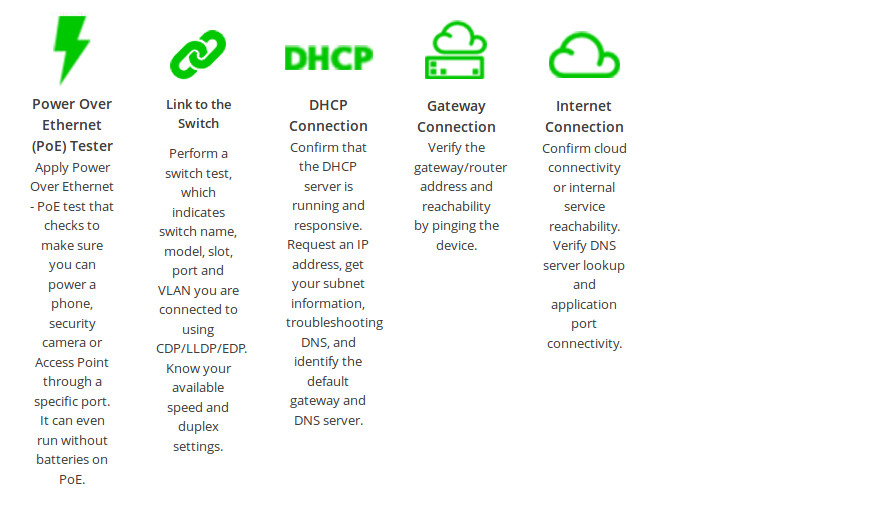

View Detailed Test Results on Your Mobile Device
The LinkSprinter test results can be accessed through the browser of any mobile device with its built-in low-power Wi-Fi access point. By utilizing your mobile device and any web browser, you can instantly see your test results without having to download a mobile application. This low-power Wi-Fi access point will not allow access to the internet like a hot spot, and its range is less than 10 feet.
NetAlly's LinkSprinter Network Tester Validates Network Connectivity in less than 10 seconds
Link-Live supports all models of LinkSprinter, LinkRunner, AirCheck G2, and OneTouch AT.
Link-Live Complimentary Cloud Service
Link-Live Cloud Service provides IT Managers and Engineers a centralized cloud-based platform for collecting, managing, and analyzing test results and site data uploaded from NetAlly network testing tools. This provides organizations with the ability to easily provide proof-of-performance and better manage jobs and staff efficiency. It speeds network documentation, sharing of data and reduces duplication of effort through improved visibility and collaboration between field technician and remote engineers. An API is available to retrieve and integrate data in Link-Live to corporate systems, such as a trouble-ticket system or network management system.
Enterprise Care System reduces escalations to the network engineering team by 80% using LinkSprinter
For Memorial Hermann Health Care Systems, providing reliable network connectivity is crucial. With over 20,000 devices connected to the network at any given time, troubleshooting network problems is a top priority. The Desktop support technicians use the LinkSprinter to give valuable insights to the network that otherwise they would have to escalate to the Network Engineering team.
Watch this short video to see how this handheld tool gives a suite of key information, quickly and efficiently: