From the Manufacturer
The Brother MFC-L8610CDW color laser All-in-One delivers business reliable performance, advanced connectivity and consistent business quality output along with cost efficient printing with high-yield replacement cartridges. It features a 3.7” color Touchscreen for workflow optimization, duplex printing, and advanced security features for offices and small workgroups.

High-performance color laser All-in-One that keeps up with your busy office demands
The MFC-L8610CDW will help enhance your document workflow with print and copy speeds up to 33 pages per minute
4
. This high-performance All-in-One produces reports, charts, brochures, presentations and other important business documents with sharp text and vivid color. It supports simultaneous operations (for example, printing and scanning or faxing) so multiple workgroup members can use the device at the same time with no workflow interruption. Whether you’re printing a multi-page document for yourself, or multiple copies of a single document for your next business presentation, the MFC-L8610CDW keeps pace with your business.
Cost efficient printing and features help make the most of your printing budget
Brother designed the MFC-L8610CDW to help make color printing easy and affordable for all offices. It comes with a standard-yield 3,000-page black toner cartridge and three standard-yield 1,800-page color cartridges (TN-431 Series) for cost efficient printing in color and black¹. To help lower your printing costs, use Brother Genuine high-yield 4,500-pages black and 4,000-pages color replacement toner cartridges (TN-433 Series) ¹.


High-quality scanning to a variety of popular network and cloud destinations
The MFC-L8610CDW features fast scanning speeds, up to 29ipm³ to help maximize office productivity. Use the 50-page capacity auto document feeder to scan and copy multi-page documents or use the document glass for bound materials.
- Easily scan to editable Microsoft® Office documents and various PDF formats including searchable and secure PDFs
- Multiple scan-to destinations including Email, SSH Server (SFTP), USB⁴, SharePoint®, popular business cloud services⁵, Network Folder (CIFS – Windows® only), and more
- Scan documents to your smartphone or tablet via the Brother iPrint&Scan app (free download)⁶
- Offers advanced scanning features such as ADF Auto Deskew to automatically straighten skewed documents and Blank Page Skip to remove blank pages, eliminating the need for time consuming manual sorting
Color Touchscreen display enables enhanced workflow customization
The 3.7” color Touchscreen display on the MFC-L8610CDW delivers easy menu navigation along with the option of creating up to 48 customized shortcuts to simplify complex and frequently used tasks – a real time saver for your busy office.
The Touchscreen display also makes it easy to scan to or print from popular business cloud services⁵ without requiring a computer. GOOGLE DRIVE™, EVERNOTE®, DROPBOX and more are all supported services.
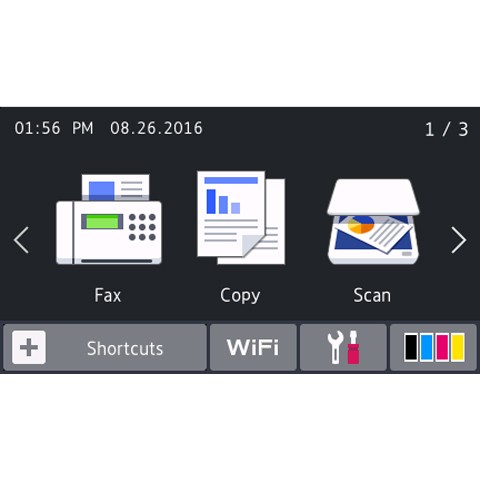

Advanced connectivity options and easy printing from mobile devices for on-the-go workgroups
Your entire workgroup can share the MFC-L8610CDW on a wireless network or connect via Gigabit Ethernet for fast, reliable printing. Users will appreciate the ease and convenience of printing wirelessly from their smartphones or tablets. Print via⁵: AirPrint®, Google Cloud Print™ 2.0, Brother iPrint&Scan (free downloadable app), or Mopria®. Even connect directly from your mobile device without a router using Wi-Fi Direct® 7 .
A USB Host on the front of the unit provides convenient printing from or scanning to your USB flash memory drive 4 .
Advanced security features help keep your documents secure while helping to control costs
The MFC-L8610CDW delivers essential business-centric security features, including:
- Secure Function Lock: Enables administrators to regulate usage and device functions, such as restricting access to color printing to help control costs, for up to 200 users or groups
- Active Directory® support: Requires proper user ID and password authentication to enable printing
- Secure Print: Claim secure print jobs by using a confidential PIN


Expandable and flexible paper capacity for variable print needs
The MFC-L8610CDW features a 250-sheet capacity paper tray that adjusts to hold letter or legal sized paper and a 50-sheet capacity multi-purpose tray for envelopes and thicker media. Get additional paper capacity by adding up to three optional 250-sheet trays (LT-330CL) to expand capacity to a total of 1,050-sheets, minimizing time consuming paper refills.
At Brother, we provide dependable, business-class solutions to help enhance productivity, increase efficiency and reduce costs. Brother Printers and All-in-Ones were recognized as #1 for Reliability and #1 for Overall Satisfaction in the PCMag.com Business Choice Awards, an annual reader-driven survey on hardware, software, and services used in business environments.
At your side support. Online, call or live chat – Brother provides a 1-year limited warranty and FREE technical support for the life of your product. At Brother, we want to ensure that your experience with us is exceptional. Visit us at brother-usa.com where you can download the latest product drivers and software, view product manuals, learn how to get the most out of your product with how-to videos and find answers to frequently asked questions.
All referenced trademarks and registered trademarks are the property of their respective companies
AirPrint is a trademark of Apple Inc. ©2015 Google Inc. All rights reserved. Google Drive and Google Cloud Print are trademarks of Google Inc. Mopria® is a registered trademark of Mopria Alliance, Inc. in the United States and other countries. Unauthorized use is strictly prohibited. Active Directory, SharePoint, and OneDrive are either registered trademarks or trademarks of Microsoft Corporation in the United States and other countries. DROPBOX is a trademark of DROPBOX, Inc. EVERNOTE is a trademark of Evernote Corporation and used under a license. Wi-Fi Direct® is a registered trademark of Wi-Fi Alliance®. PCMag Readers’ Choice and Business Choice logos are trademarks of Ziff Davis Inc. © Ziff Davis, LLC - Reprinted with permission from www.pcmag.com. All Rights Reserved.
¹ Approximate toner cartridge yield in accordance with ISO/IEC 19798 (letter/A4)
² TN-433 Series vs. TN-431 Series. Based on using respective toner cartridge yields in accordance with ISO/IEC 19798 (letter/A4). TN-433 Series cartridges sold separately. Cost per page of TN-433 Series vs. TN-431 Series at MSRP.
Standard-Yield Cartridges (TN-431 Series): TN-431BK, TN-431C, TN-431M, TN-431Y
Super High-Yield Cartridges (TN-433 Series): TN-433BK, TN-433C, TN-433M, TN-433Y
³ Scan speed measured with all advanced features turned off using LTR size test documents at 200dpi
4 Based on one-sided printing. Change from default setting required.
| Based on one-sided printing. Change from default setting required. |
⁴ PDF (up to ver. 1.7), JPEG, XPS and Secure PDF files (scan only)
⁵ Requires an Internet connection and an account with desired service
⁶ Requires connection to a wireless network
7 The mobile device must run Android OS 4.4 or later
8 USB flash drive not included. Requires additional purchase.