Link Runner AT Two Models: LRAT-2000 and LRAT-1000
The LinkRunner AT Network AutoTester is available in two models: LRAT-2000 and LRAT-1000.
LinkRunner AT 2000 features include*:
- Fiber support
- TruePower™ PoE Power Test up to 30W
- IPv6 support
- Reflector support
- More reports: 50 instead of 10
- Uses Li-ION rechargeable battery instead of an AA battery pack
*These exclusive features cannot be added to the LinkRunner AT 1000.
Overview
The LinkRunner AT offers user-configured auto-tests for a wide range of important tasks. This network tester’s quick cable test and switch identification facilitates fast problem isolation. Test results can be automatically uploaded to the Link-Live cloud service to improve collaboration between network engineers and technicians, creating greater job visibility, project control, and fleet management. Validate vital functions of copper or fiber Gigabit Ethernet links in less than 10 seconds with the comprehensive AutoTest.
“I was amazed... this device was finished testing before I could even explain to one of my junior engineers what I was actually doing. I’ve been an engineer for more than 20 years and this device just gets me, it understands what my workflow truly is and what type of information I need to do my job.” Charles Morris, senior consultant at ACS, A Xerox Company
“After using the LinkRunner AT I can unquestionably say it will save this organization time and money while improving satisfaction. In fact, now that I’ve used it, I wouldn’t want to be without one.” – Thomas Franchina, Senior Systems Programmer, United Health Services
“Not only is the LinkRunner AT fast, but it’s incredibly thorough with the essential Ethernet connectivity tests I need. So while it speeds troubleshooting, it also gives me a high level of confidence in the results. If the unit says the connection is okay, I know it’s okay.” – John Heidelberg, Network Administrator, Jensen International
"This new tester speeds up troubleshooting as I never would have imagined.... especially for the price! For example you go to a station, plug it in, and in a few seconds you know not only that you have a link up, but you know the switch name that it's connected to, the switch port, the VLAN, etc. This is a huge time saver! Simply tracing a cable that is not labeled... or worse that is labeled wrong, can take hours. But with the LinkRunner AT1000 you know all the details... in a few seconds! I simply love it! Don't leave home without it!" – Guillaume P., Technician, BroadNetworx
LinkRunner AT Network Tester Provides Copper and Fiber Network Connectivity Testing
Features
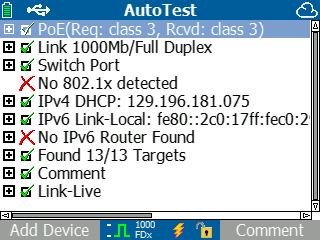
AutoTest runs a set of connectivity tests in seconds
Get Answers Fast
With a three second startup and a user-defined AutoTest that performs your required set of connectivity tests in seconds, the LinkRunner AT network tester enables you to quickly and accurately identify and solve network problems.
- PoE (copper only) class power over Ethernet tester
- Link speed and duplex (actual and advertised)
- RX pair, polarity and signal level
- 802.1x authentication
- Nearest switch name, port, VLAN, model and IP address
- DHCP Autonegotiation with subnet and DHCP server addresses
- IPv4 and IPv6 addresses
- Gateway and DNS server availability and responsiveness
- Ping or TCP port connectivity tests to 10 user-defined targets
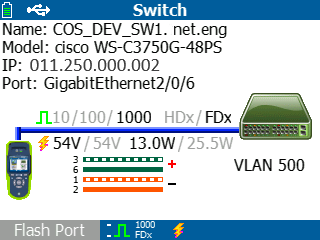
1 Gig link on copper with PoE on port 30, 1 Gig link on fiber on port 6
Discover Nearest Switch and VLAN
The LinkRunner AT uses the IEEE Link Layer Discovery Protocol (LLDP) plus the Cisco and Extreme Discovery Protocols (CDP and EDP) to display the VLAN and nearest switch model, slot, and port.The LinkRunner AT displays critical nearest switch information including:
- Switch name and model
- IP address
- Chassis, slot and port
- VLAN IDs
- Duplex and speed (actual and advertised)
- Signal Strength
- Connection (MDI or MDI/X)
- PoE voltage and power (actual and test limit)
- Graphical representation of power on pairs
PoE Setup
TruePower™ PoE Testing - Power Over Ethernet Testing
You can quickly validate PoE performance by drawing actual power up to the 802.3at standard 25.5W. Load the circuit to stress switches, cabling and patch panels, all while measuring the voltage and pairs being used. The ability to validate the TruePower delivery before installing cameras, APs and phones ensures smooth deployment.

IP Addresses
IP V4/V6 Addressing
Validate the IPv4 DHCP auto-negotiation process, subnet and DHCP server. Verify IPv6 Link-Local and Global addressing.
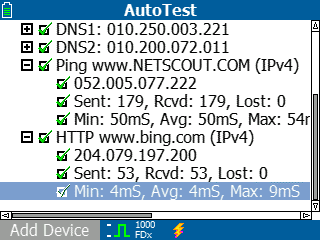
Ping & TCP Port Connectivity
Key Service and Device Connectivity
The LinkRunner AT performs either a Ping or a TCP port open test to verify connectivity. The connection to the default Gateway, preferred DNS server and alternate DNS server is tested, including response time. The connection to up to 10 user-defined target devices, servers or services is tested using Ping or a user-defined TCP port number. Results include response time and IP address if a URL was used as a target.
MAC ACLs can be validated using MAC spoofing.
802.1x Authentication
Verify access to secure networks using 802.1x and MAC Access Control Lists (ACL). The included LinkRunner AT Manager Software can be used to configure 802.1x EAP type, download certificates, and enter passwords.
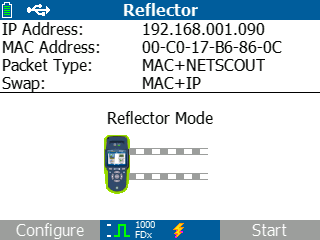
Packet Reflector
The LinkRunner AT packet reflector mode allows it to be used as a remote device during end-to-end network path performance tests to validate LAN and WAN throughput capabilities up to 1Gbps. The reflector mode can be configured to swap MAC and/or IP addresses.LinkRunner AT 2000 supports packet reflection for:
- OptiView® XG Network Analysis Tablet
- OneTouch™ AT Network Assistant
- EtherScope™ Network Assistant
- MetroScope™ Service Provider Assistant
- Any device generating 802.3 frame or IP packet streams
Cable Length, Wiremap and Location
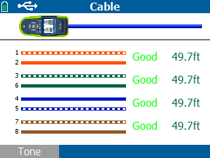
Cable Location
Locate cable runs with toning, switch port advertisement, switch port link light blinking, and remote cable identifiers. Toning supports both analog and digital IntelliTone modes.
Cable Length and Wiremap
Check patch cables using the built-in wiremap port including pin-to-pin connection, or installed wiring for length, shorts, or opens or split pairs.Easily find opens, shorts, miswires, and split pairs three different ways:
- On non-terminated cable
- With a WireView Cable Identifier
- With the built-in wiremap port on the side of the LinkRunner AT
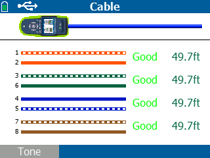
Good cable including length
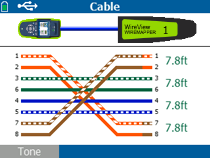
A mis-wired cable with pairs 1,2 and 7,8 swapped using cable identifier #4
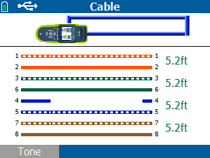
A cable with an open on 4 using the built in wiremap port
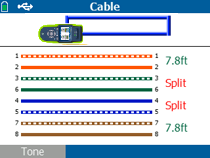
A mis-wired cable with pairs 3,6 & 4,5 split
Multiple Language Support
The LinkRunner AT fully supports multiple languages including English, French, German, Spanish, Portuguese, Russian, Japanese, and Simplified Chinese. Multi-language support included the LinkRunner AT user interface, getting started guide, user manual and supporting LinkRunner AT Manager software, help files and user reports.
Two Models: LRAT-2000 and LRAT-1000
LinkRunner Family Comparison Chart
LinkRunner AT is available in two models: LRAT-2000 and LRAT-1000. LinkRunner AT 2000 adds the following exclusive* features:
- Fiber support
- TruePower™ PoE loading
- IPv6 support
- Reflector support
- More reports: 50 instead of 10
*These exclusive features cannot be added to the LinkRunner AT 1000.
Link-Live Complimentary Cloud Service
Link-Live Cloud Service provides IT Managers and Engineers a centralized cloud-based platform for collecting, managing, and analyzing test results and site data uploaded from NetAlly network testing tools. This provides organizations with the ability to easily provide proof-of-performance and better manage jobs and staff efficiency. It speeds network documentation, sharing of data and reduces duplication of effort through improved visibility and collaboration between field technician and remote engineers. An API is available to retrieve and integrate data in Link-Live to corporate systems, such as a trouble-ticket system or network management system.