
IVY Mini Photo Printer The pocket-friendly printer that travels with you, wherever you go.
With the Canon IVY Mini Photo Printer, print peel-and-stick 2” x 3” photos from your smartphone or favorite social media1 platform to share with your friends and family. You can even customize your photos before you print them by adding frames, emojis, stickers, filters, text, tile print, collage print and more!

If it’s Instagram-Worthy, it’s Print-WorthyKeep the good times rolling and print your favorite Instagram-worthy snapshots directly from your smartphone.1

Portable & Pocket-SizedThe Canon IVY Mini Photo Printer is small enough to fit in your pocket so you can take it just about anywhere! Ultra-portable - about the size of a cell phone and weighing around 5.6 ounces - this printer can easily go wherever you go.

Customize Your PhotosAdd stickers, frames, text and emojis - plus, use the drawing tool to add your own doodles and sketches. The Canon Mini Print App even includes AR live filters that transform your photos using face tracking technology.

Peel & Stick ZINK™ Photo PaperFrom birthdays and special occasions to nights on the town, print 2" x 3" photos that are smudge-proof, tear-free and water-resistant, with a peel-and-stick backing that adheres to your favorite surfaces.

Power UpConnect your IVY Mini Photo Printer to the USB cord and hang tight until the light changes from red to green. Once fully charged, power up by holding the button and wait for the white light to turn on.

Load PaperOpen the printer’s lid by gently pressing down and pushing back on the ⌃ symbol. Place the blue SMART SHEET™ in the tray first, followed by the ZINK™ Photo Paper, making sure all barcodes and logos are facing down.
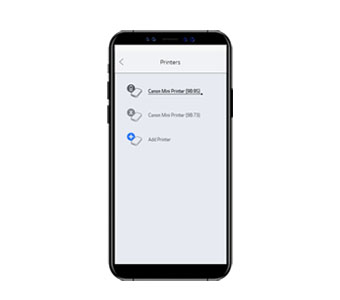
ConnectSync your IVY Mini Photo Printer with your smartphone by heading over to your Bluetooth1 settings and selecting ON. Open the Canon Mini Print App and tap Printer setup-Connect to add your printer. You'll only need to do this once per device.

PrintThat's it! It's time to start printing!
Print and customize your photos directly from your smartphone or tablet via the Canon Mini Print App.1

No ink needed! The IVY Mini Photo Printer uses ZINKTM (Zero Ink) technology, which features colorful dye-based crystals embedded inside the paper.

Don’t worry about finger prints! ZINKTM Photo Paper is Smudge-Free.

Place your photos anywhere, thanks to a Peel & Stick backing that adheres to your favorite surfaces.

ZINKTM Photo Paper is durable and Water/Tear-Resistant.

Use Tile Print to craft a larger version of your image by printing up to 9 tiled sections.

Have a few photos with your besties? Add them to a single print by creating a personalized Collage Print.
