
Dual USB Drives
If you find yourself constantly running out of storage on your mobile device, a dual USB drive may be the perfect solution. Dual USB drives are designed to provide additional storage for your smartphone or tablet by allowing you to offload files from your mobile device to your PC. Additionally, many of these devices also allow you to save content directly to the drive, or access files on the drive from your mobile device with no need to transfer the files to your smartphone or tablet. When purchasing a dual USB drive, here are some things to consider.
Compatibility– What type of device do you have?

Apple
Dual USB drives designed to work with Apple iPhones and iPads utilize Apple’s proprietary Lightning port. Typically, these drives have a Lightning connector on one end and a standard USB-A connector on the other. Dual USB drives for use with Apple devices use apps to access, store, and record content; Verbatim’s Store ‘n’ Go uses a free app, available from the App Store.

USB OTG (Android)
The other main interface for smartphones and tablets is USB OTG (On-the-Go). Most non-Apple devices use this interface, including most Android smartphones and tablets as well as many common e-Readers. Dual USB drives designed to work with these devices have a USB Micro B connector on one end and standard USB-A connector on the other. Unlike dual USB drives designed for use with Apple products, these drives do not require use of an app to access content, however you do have to have a device that supports USB-OTG. If in doubt, you should check with your phone maker to confirm it will support USB OTG connectivity.

USB-C
A USB-C dual USB drive will have a USB-C plug on one end and a USB-A plug on the other. A dual USB drive doesn’t have to necessarily be used with a mobile device; for example, if you have an Apple Macbook Pro and still need to move content to an older computer, a dual USB drive could be the perfect solution.
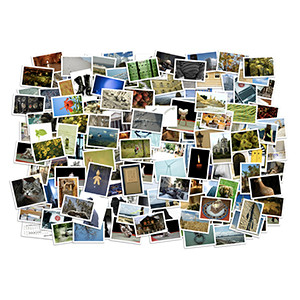
Capacity– How much data do you want to store?
Like any other USB drive, dual USB drives areavailable in various capacities. Photos and videos typically have larger filesizes, whereas documents and e-mails are generally smaller. To decide whichcapacity is right for you, consider how much and what kind of data you want to storeor transfer.

USB 3.0 –Maximize your transfer speed
While shopping for a dual USB drive, you may haveseen reference to USB 3.0. USB 3.0 is one of the latest USB versions to bereleased and it can offer data transfer speeds up to 10x faster than USB 2.0,especially useful for large groups of files or bigger files, like videos. However,to get the full benefit of USB 3.0, both the host device and peripheral devicemust be USB 3.0. For example, if you have a newer laptop with USB 3.0 ports,you could take advantage of the faster speeds by buying a USB 3.0 dual USBdrive. But if you have older USB 2.0 ports, you will not get the same benefitby buying a USB 3.0 dual USB drive. Before purchasing a dual USB drive, checkthe USB ports you wish to use it with.
